What is WordPress? Well, OK! WordPress is PHP based, open-source, easiest web publishing tool to create blogs, websites & e-commerce stores. If this is not enough an answer to your question then the below detailed post should be helpful to understand WordPress for beginners and rest of the world.
If you have spent a decent time on internet then you must have seen the term “WordPress” often during many of your surfing sessions.
Let’s not complicate it further and ease WordPress for you. We are keeping it as simple as possible, more from the point of view of a newbie. You would like it and become familiar with WordPress by the time you finish reading this article to the end.
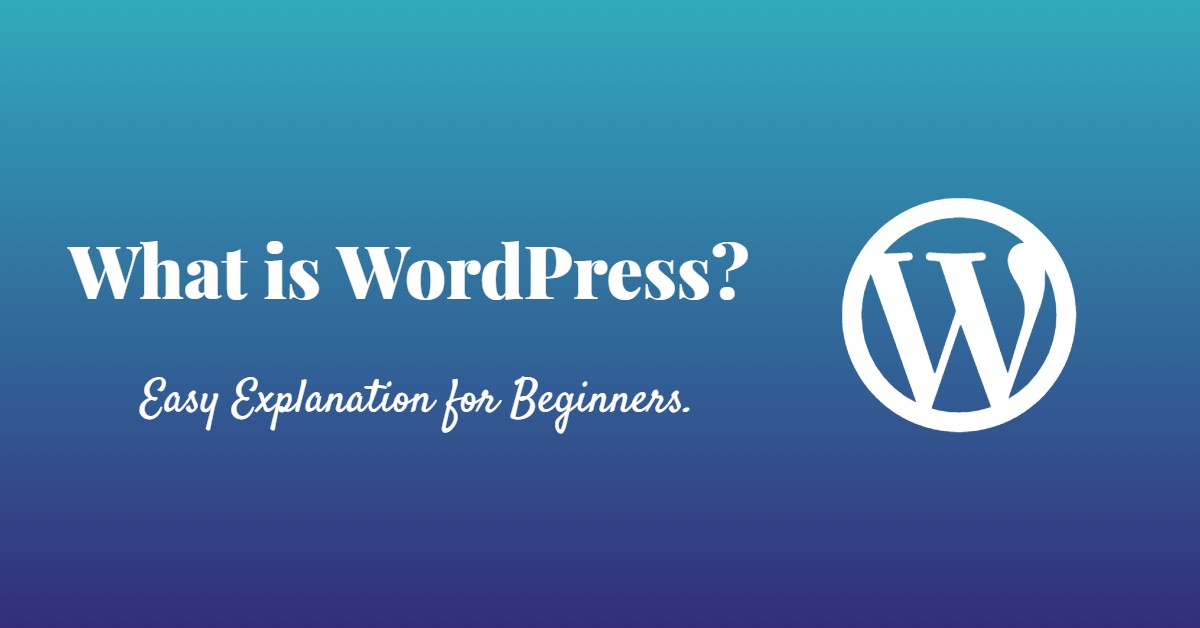
It becomes more obvious to know about WordPress because more than 37% of the websites in this world are running on WordPress. If you want to make a mark in online world then WordPress is the go-to solution. Let’s go..
Table of Contents
What is WordPress?
WordPress is an open-source, PHP based content management system (CMS) to run blogs, websites and ecommerce stores. It is widely popular web creation tool due to its simplicity and less technical user interface. WordPress core is written in PHP with a SQL or MariaDB database working at the backend.
WordPress was forked out from b2/cafelog (an early blog publishing tool) in 2003 by Mike Little & Matt Mullenweg. Initially, WordPress was focussed only on blogging, but soon it became a full fledged CMS enabling users to run websites, e-stores, membership sites, discussion forums, media hosting etc. The list is actually endless, thanks to availability of huge repository of free and premium plugins & themes to extend WordPress.
Types of WordPress Solutions
When we dig in to search engines about term “WordPress”, we often see the top results showing two different websites i.e. WordPress.com & WordPress.org. So there is a little difference between these two and rest is almost same on both of the sites.
Let’s understand those little differences.
What is WordPress.Org? (Recommended)
WordPress dot org gives us self hosted version of this popular CMS. Which can be installed on a web hosting server of our own choice (It is easy, not complicated as it sounds). One can start with an average cost of $50/year or less with web hosts like BlueHost, Hostinger etc..
Pros of WordPress.Org version:
- It is under full control of yours when it comes to content, SEO etc. (No restrictions of any sort)
- Can be extended by installing any type of themes and plugins
- Can be migrated from one hosting to another
- Auto-updates can be done at any hosting
- Monetisation and affiliate marketing can be done
Cons of WordPress.Org version:
- You need to be little technical (Beginner level is enough)
- Only you have to take care of security of your WordPress Installation
Most of the web hosting companies support 1-Click WordPress installation on their servers and if we go with Bluehost we can get web hosting with FREE domain name at a
What is WordPress.Com?
WordPress.Com gives us options to run a blog (FREE), website or ecommerce store (Paid Solutions) which are fully hosted on WP servers. The maintenance, security issues and updates are all on the fantastic Automattic team. You as a user can focus only on quality content without bothering about rest of the things.
Pros of WordPress.Com version:
- Fully hosted solution on WordPress servers
- Peace of mind, all security issues and updates are taken care by WordPress
- You can run a blog on a sub-domain like yourname.wordpress.com
Cons of WordPress.Com version:
- You can not map custom domain in Free version
- Ads will be displayed on your blog
- There are restrictions on usage of plugins and themes (Not all are allowed)
- Your content belongs to WordPress
- Affiliate links or display ads (AdSense, Media.net etc.) are not allowed
Although, the FREE option on dot com version is slightly restricted but you can remove those restrictions by opting for paid
Where WordPress can be used?
As mentioned in the beginning of the post, WP is widely popular and more than 37% of the sites on internet are using it. This clearly means that there are various use cases of WordPress. We will be mentioning few popular ones for you to understand various scenarios where WordPress can be used.
- Blogging – Give a free hand to your writing skills by creating a blog.
- Affiliate Marketing – If you want to run an affiliate marketing project then WordPress based site is a must have.
- Discussion Forum – By using bbpress and similar plugins, you can create an online forum to have fruitful discussions. For example, on topics like history, tech or education.
- Ecommerce Store – WooCommerce is another open-source plugin to complement WordPress to make an ecommerce store from scratch.
- Membership Sites – Community sites or subscription base sites can easily be made with WP.
So, the list is endless. You can also create eLearning site, educational institution related site, Wiki, Q&A site, Coupon and Promo code site, Job Posting Site, Business Directory, Image Gallery & Portfolio, Reviews and Rating site etc. etc. etc. with WP.
How to get started with WordPress?
Option#1. You need to have a set of prerequisites as mentioned below to start with self-hosted WordPress solution. It is normally a 5 minute job to start a new WordPress blog or site.
- A domain name (A .com can be
registered for $8 – $10/year ) - Web Hosting – Preferably a
starter plan in the range of $1-4/Month from Bluehost or HostGator - Content Creation, SEO and marketing (Most Important)
Once you have first 2 items from the above list, you can use the 1-Click installers available in your web hosting panel to kick start WP installation. Don’t forget to map your newly registered domain with it. That’s it.
WP Web Hosting Suggestions
| Hosting | OFFER Price | Feature(s) | Deal Link |
|---|---|---|---|
| Bluehost | ₹ 199 / Month | ✔️FREE Domain & SSL | ▶️ Get Deal! |
| Hostinger | ₹ 59 / Month | ✔️FREE SSL | ▶️ Get Deal! |
| HostGator | ₹ 99 / Month | ✔️FREE Domain & SSL | ▶️ Get Deal! |
| WPX | $20.83 / Month | ✔️FREE CDN & Jetpack | ▶️ Get Deal! |
| Kinsta | $30 / Month | ✔️FREE CDN | ▶️ Get Deal! |
Disclosure: This page contains affiliate links, which means we may receive a commission if you click a link and purchase something that we recommended. Read more about Affiliate disclosure here.
Option#2. To start with the fully hosted version on blazing fast WordPress server, you can access it by going to
Features of WordPress
There are reasons behind vast popularity of WP. Among thousands of content management systems available on the web, WP stands apart. It is the first choice of bloggers, developers, marketers and businesses. You can get a glimpse of few qualities of this feature rich software below.
- Easy-to-use : There are other good CMS like Joomla, Drupal etc. Still WP is considered as the most user friendly. It is for novices as well as for pros.
- Free : Since it is an open-source tool, there are no charges to use it. it is absolutely FREE!. However, you need to pay for domain name, web hosting etc.
- Flexible : WP is very flexible, you can extend it’s basic functionalities by installing plugins and themes available in WP repository.
- SEO Friendly : Great content is always complimented by SEO tweaking, on a WP site it is again easy with the help of SEO plugins.
- Support : If you ever need any help related to WP, there is an official support forum with solutions on almost every topic. Other than this, there are thousands of blogs and independent knowledgebases to bail you out.
- Fast : WP code never ‘bloats’ your site, it is light weight and page load time is superb.
Practically it is difficult to list everything good about WordPress in a single blog post but we have mentioned few key features only. There are many other benefits of working on WordPress. We encourage you to experience the same personally.
Must Know Trivia about WordPress (Facts)
#1. You can not write WordPress as wordpress or word press. The letters ‘W’ and ‘P’ should be in capitals all the times. Like this ‘WordPress’. You know branding is important!
#2. You can’t use word ‘WordPress’ in domain names owned by you. Instead you should go for acronym ‘WP’ just like this very site ‘WPHosting.in’.
#3. WordPress team is working remotely from different countries of the world, they meet only once a year.
#4. There are sites of top institutions running on an WP installation. For example Whitehouse.gov , PMIndia.gov.in . You are in the big league.
#5. You can run multiple websites on a single WP installation using Multisite function.
Conclusion
By now you have got a fair idea about WordPress, and you must be excited to jump the bandwagon of successful creators. It is very easy for you to create your own blog, site or e-store using WP, no coding or technical qualification is required to do the same.
Get a domain name, a WordPress hosting plan and set loose the creative you on the web.
The 50000+ plugins and free themes available at the official site should be tried initially, thereafter you can start experimenting with premium ones. A good security and website backup plugin is also a must for any new or established site. A strong password also helps a lot. Don’t forget these basic checks to avoid undoable problems.
We are always ready to help you with your queries or questions related to WordPress. You should feel free to ask the same in the comments section below. If you find this tutorial useful, please feel free to share this with your friends and relatives.
